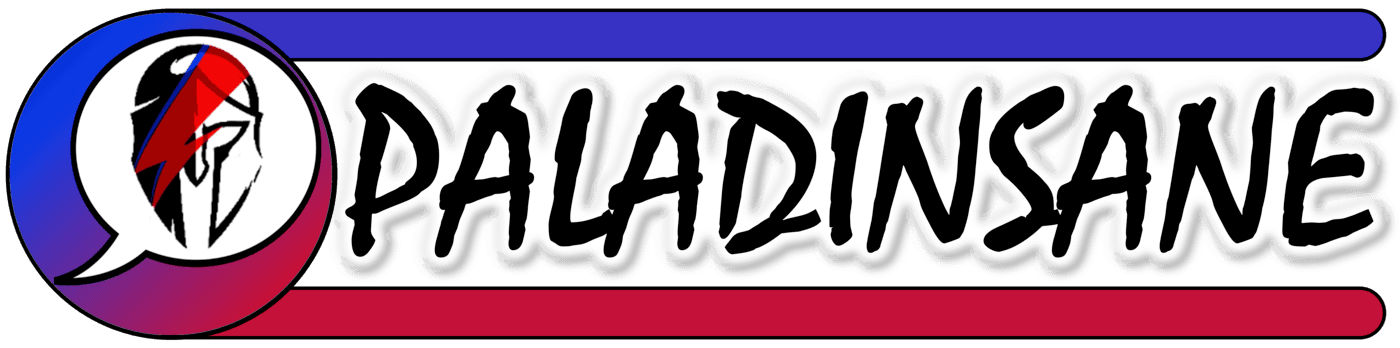Part 3 in our 6-part series on “How to Manage Stress as a College Student”
Read (Part 1 here) (Part 2 here) (Part 4 here) (Part 5 here) (Part 6 here)
Feeling Stressed?
 Are you feeling overwhelmed by the demands of university life? Do you find yourself struggling to balance academic responsibilities with personal and social obligations? If so, you’re not alone. Many university students feel stressed and overwhelmed at times. Managing stress is important not only for academic success but also for maintaining good mental health. The good news is that there are steps you can take to manage your time more effectively, reduce stress, and improve your overall well-being. Here, we explore some practical tips for identifying time-wasters, setting goals, establishing routines, and using breaks wisely. By following these tips, you can improve your productivity, reduce stress, and make the most of your time as a university student. By taking steps to manage your time effectively and reduce stress, you can enjoy a more fulfilling university experience.
Are you feeling overwhelmed by the demands of university life? Do you find yourself struggling to balance academic responsibilities with personal and social obligations? If so, you’re not alone. Many university students feel stressed and overwhelmed at times. Managing stress is important not only for academic success but also for maintaining good mental health. The good news is that there are steps you can take to manage your time more effectively, reduce stress, and improve your overall well-being. Here, we explore some practical tips for identifying time-wasters, setting goals, establishing routines, and using breaks wisely. By following these tips, you can improve your productivity, reduce stress, and make the most of your time as a university student. By taking steps to manage your time effectively and reduce stress, you can enjoy a more fulfilling university experience.
Identifying Time-Wasters and Setting Goals
Identifying time-wasters and setting goals can have several benefits for university students, both academically and for mental health. People who practice good time management techniques often find that they are more productive, have more energy for things they need to accomplish, feel less stressed, have more free time to do the things they want, get more things done, relate more positively to others, and feel better about themselves.
Here are three ways to accomplish this goal, along with details on how to achieve them:
1. Make a List of Things to Do
 Start by identifying what you need to do, and then prioritize the tasks based on when the assignment is due and how much time you need to complete it. Divide your list into things to do now and things to do later, and set due dates.
Start by identifying what you need to do, and then prioritize the tasks based on when the assignment is due and how much time you need to complete it. Divide your list into things to do now and things to do later, and set due dates.
Suggested Apps: A suggested app for Android and iOS that can help with this is Toodledo, which allows you to create lists and share them with friends, family or teachers, helping you stay accountable to your goals.
Best Practices: Start by making a list of your most important tasks for the day or week, then prioritize them based on when they are due and how much time you need to complete them.
Example: If you have a paper due on Friday and a test on Monday, you might prioritize working on the paper first since it is due sooner. You could also break down larger tasks into smaller, more manageable ones. For example, instead of writing “work on paper” on your to-do list, you could write “research paper topic,” “write outline,” “write introduction,” etc.
2. Identify Time Wasters
 Begin by being mindful to what draws your focus away from your studies and assignments. Are you spending too much time checking social media? Are you prone to texting and answering personal phone calls while studying? Do you find that a lot of time has passed while you aimlessly browse the web? Make a list of your time wasters. You then have a list of behaviors to be on the alert for during dedicated study time.
Begin by being mindful to what draws your focus away from your studies and assignments. Are you spending too much time checking social media? Are you prone to texting and answering personal phone calls while studying? Do you find that a lot of time has passed while you aimlessly browse the web? Make a list of your time wasters. You then have a list of behaviors to be on the alert for during dedicated study time.
Suggested Apps: A suggested app for Android and iOS that can help with this is RescueTime, which helps you understand your daily habits so you can focus and be more productive.
Best Practices: Start by tracking your daily activities for a week, then identify which activities are taking up the most time and set a goal to reduce or eliminate those activities during dedicated study time.
Example: If you find that you are spending a lot of time checking social media while studying, you could block social media apps during dedicated study time. A list of ways to do this can be found here. Then, you could use checking social media as a reward for completing a task or studying for a certain amount of time.
3. Set Goals for Completion
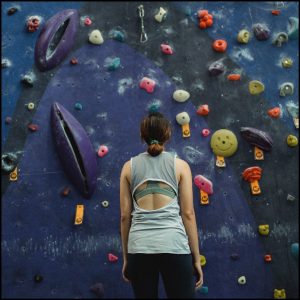 While a list of things to do will track what you have to complete, it is also important to set goals of when these will be completed. Create goals for completion and then regularly monitor your progress towards those goals.
While a list of things to do will track what you have to complete, it is also important to set goals of when these will be completed. Create goals for completion and then regularly monitor your progress towards those goals.
Suggested Apps: A suggested app for Android and iOS that can help with this is GoalsOnTrack, which helps people set and stick to SMART (specific, measurable, attainable, realistic and timely) goals.
Best Practices: Start by setting small, achievable goals for each day or week, then use rewards as motivation to stay focused and accomplish those goals.
Example: If one of your goals is to study for an hour each day without getting distracted by social media or other time wasters, you could set up a reward system where you get to watch an episode of your favorite show or spend 30 minutes on social media after successfully completing your study session.
Establishing routines
Establishing routines, setting a schedule, and using a habit tracker can be very helpful for university students. Getting into a routine can reduce uncertainty about when and how you will fit in homework and study time on top of school and work. By having a set routine and schedule, you can better manage your time and ensure that you are able to complete all of your tasks and obligations. Using a habit tracker can help you track your progress and hold yourself accountable for sticking to your routines.
Here are some ways to establish routines, set a schedule, and use a habit tracker, along with details on how to achieve them:
1. Create a Schedule
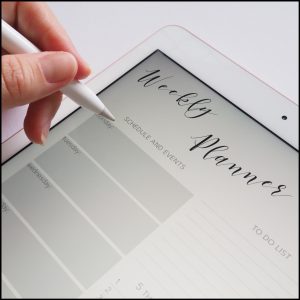 Start by creating a schedule that includes all of your classes, study time, work, and other obligations. Make sure to include breaks and time for self-care.
Start by creating a schedule that includes all of your classes, study time, work, and other obligations. Make sure to include breaks and time for self-care.
Suggested Apps: A suggested app for Android and iOS that can help with this is Google Calendar, which allows you to create events, set reminders, and share your schedule with others.
Best Practices: Start by creating a schedule for the upcoming week. Make sure to include all of your classes, study time, work, and other obligations. Then review your schedule at the end of each day to make any necessary adjustments.
Example: If you have classes on Monday, Wednesday, and Friday from 9am-12pm, you could block off that time in your schedule for those days. Then you could schedule in study time, work, and other obligations around your classes.
2. Set daily routines
 Establish daily routines for things like waking up, going to bed, studying, and exercising. The more activities you can create routines for, the fewer decisions you need to make during the day, Less decisions leads to less stress.
Establish daily routines for things like waking up, going to bed, studying, and exercising. The more activities you can create routines for, the fewer decisions you need to make during the day, Less decisions leads to less stress.
Suggested Apps: A suggested app for Android and iOS that can help with this is Habitica, which gamifies your habits and daily routines to help motivate you to stick to them.
Best Practices: Start by identifying the routines that are most important to you. Then create a plan for how you will incorporate those routines into your daily life.
Example: If you want to establish a routine of studying for an hour each morning before class, you could set a goal to wake up at the same time each day and spend the first hour of your day studying.
3. Use a Habit Tracker
 Use a habit tracker to track your progress and hold yourself accountable for sticking to your routines.
Use a habit tracker to track your progress and hold yourself accountable for sticking to your routines.
Suggested Apps: A suggested app for Android and iOS that can help with this is HabitBull, which allows you to track your habits, set reminders, and view your progress over time.
Best Practices: Start by identifying the habits and routines that are most important to you. Then use a habit tracker to track your progress and hold yourself accountable for sticking to those routines.
Example: If you want to establish a routine of exercising for 30 minutes each day, you could use a habit tracker to track the days that you successfully complete your exercise routine. This can help motivate you to stick to your routine and make it a habit.
Using Breaks Wisely
Using breaks wisely can be very beneficial for university students. Breaks provide an opportunity to recharge, but they can also be used to engage in non-academic activities or complete small tasks. By making the most of your breaks, you can improve your productivity and make better use of your time.
Here are some ways to use your breaks wisely, along with details on how to achieve them:
1. Take a Break From Screens
 If you’ve been studying or working on a computer for an extended period of time, take a break from screens. This can help reduce eye strain and mental fatigue. Instead of checking social media or watching videos during your break, try doing something that doesn’t involve screens, such as going for a walk or reading a book.
If you’ve been studying or working on a computer for an extended period of time, take a break from screens. This can help reduce eye strain and mental fatigue. Instead of checking social media or watching videos during your break, try doing something that doesn’t involve screens, such as going for a walk or reading a book.
Suggested Apps: A suggested app for Android and iOS that can help with this is Headspace, which offers guided meditation and mindfulness exercises that can help you recharge during your break. Of course, once set-up, the app can be used without looking at the screen.
Best Practices: Schedule regular breaks throughout the day and use those breaks to step away from screens. This can help reduce eye strain and mental fatigue, allowing you to return to your work feeling refreshed and recharged.
Example: If you’ve been studying for an hour, you could take a 10-minute break to go for a walk outside or do some stretching exercises. This can help clear your mind and recharge your batteries.
2. Engage In Non-Academic Activities
 Use your breaks to engage in non-academic activities that you enjoy. This can help reduce stress and improve mental well-being. It will also allow your mind to recharge by resting the overworked parts.
Use your breaks to engage in non-academic activities that you enjoy. This can help reduce stress and improve mental well-being. It will also allow your mind to recharge by resting the overworked parts.
Suggested Apps: A suggested app for Android and iOS that can help with this is Calm, which offers guided meditation, sleep stories, and relaxing music to help you unwind during your break.
Best Practices: Use your breaks to engage in non-academic activities that you enjoy. This can help reduce stress and improve mental well-being. Try engaging in activities such as reading, drawing, or listening to music during your breaks.
Example: If you enjoy drawing, you could use your break to do some sketching or doodling. This can help reduce stress and provide a creative outlet.
3. Complete Small Tasks
 Use your breaks to complete small tasks that don’t require a lot of time or mental effort. This can help you feel productive and make better use of your time.
Use your breaks to complete small tasks that don’t require a lot of time or mental effort. This can help you feel productive and make better use of your time.
Suggested Apps: A suggested app for Android and iOS that can help with this is Google Keep, which allows you to create notes and lists to keep track of small tasks that need to be completed.
Best Practices: Use your breaks to complete small tasks that don’t require a lot of time or mental effort. This can help you feel productive and make better use of your time. Try creating a list of small tasks that need to be completed and tackle them during your breaks.
Example: If you have a break between classes, you could use that time to send an email, make a phone call, or complete another small task that doesn’t require a lot of time or mental effort.
The Next Step
 Identifying time-wasters, setting goals, establishing routines, and using breaks wisely can be very beneficial for university students. By taking these steps, you can improve your productivity and make better use of your time. So next time you’re feeling overwhelmed by your academic responsibilities, try using these tips to manage your time more effectively. You might be surprised at how much more productive and focused you feel!
Identifying time-wasters, setting goals, establishing routines, and using breaks wisely can be very beneficial for university students. By taking these steps, you can improve your productivity and make better use of your time. So next time you’re feeling overwhelmed by your academic responsibilities, try using these tips to manage your time more effectively. You might be surprised at how much more productive and focused you feel!
If you found this post helpful, please share it with your friends and fellow university students. And if you have any additional tips or suggestions for managing your time effectively as a university student, we’d love to hear from you in the comments below!